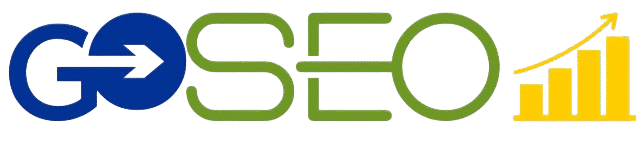Technical SEO refers to the process of optimizing a website for the crawling and indexing phase of search engines like Google. It ensures that a website meets the technical requirements of modern search engines with the goal of improving organic rankings. Technical SEO is a foundation of SEO—if it’s weak, even great content or backlinks won’t get the visibility they deserve.
Here’s a breakdown of what Technical SEO includes and why it matters:
Why Technical SEO Is Important
Even if you have high-quality content and a good number of backlinks, search engines may struggle to access, crawl, understand, or index your site if it’s not technically sound. This can prevent your site from appearing in search results at all.
Core Components of Technical SEO
Website Crawlability
Search engines use bots (like Googlebot) to crawl your site. If bots can’t access or crawl your pages, they can’t index them.
- XML Sitemaps: Help search engines understand your site structure.
- Robots.txt file: Tells search engines which pages should or shouldn’t be crawled.
- Crawl Budget Optimization: Making sure bots prioritize your most important pages.
Website Indexability
After crawling, search engines decide whether to index a page (include it in search results).
- Use of meta tags like
noindexorcanonicalcorrectly. - Avoiding duplicate content or thin content issues.
- Ensuring important pages are not accidentally blocked or de-indexed.
Site Speed and Performance
Fast-loading websites improve user experience and are favored by Google.
- Optimize images and use modern formats (like WebP).
- Use browser caching and content delivery networks (CDNs).
- Minimize JavaScript and CSS, use lazy loading.
Mobile-Friendliness
With Google’s mobile-first indexing, your site must work seamlessly on mobile devices.
- Use responsive design.
- Avoid mobile usability errors (like elements too close together).
- Ensure content is the same on desktop and mobile.
HTTPS and Site Security
A secure site (HTTPS) is a ranking signal and builds user trust.
- Make sure your site has an SSL certificate.
- Avoid mixed content issues (where secure and non-secure elements load together).
Structured Data (Schema Markup)
Helps search engines understand the context of your content.
- Implementing schema.org markup can enhance listings with rich snippets (like reviews, FAQs, etc.).
- Increases visibility and click-through rates.
Canonicalization
Prevents duplicate content issues by telling search engines which version of a URL to index.
- Proper use of the rel=”canonical” tag.
- Managing trailing slashes, HTTP vs. HTTPS, www vs. non-www versions.
URL Structure
Clean, descriptive, and consistent URLs are preferred.
- Avoid dynamic parameters when possible.
- Use hyphens, lowercase letters, and relevant keywords.
404 Errors & Redirects
Broken pages hurt user experience and SEO.
- Monitor and fix 404 errors.
- Use 301 redirects to pass SEO value from old URLs to new ones.
Internal Linking
Efficient internal linking helps distribute link equity and aids crawlability.
- Use descriptive anchor text.
- Ensure important pages are not orphaned (i.e., not linked to).
Advanced Aspects of Technical SEO
Pagination & Infinite Scroll
For websites with large sets of content (e.g., blogs, eCommerce categories), proper handling of paginated content ensures search engines can crawl everything.
- Use rel=”next” and rel=”prev” tags (though deprecated by Google, still useful for user signals).
- Ensure important content is not hidden behind infinite scrolls without proper crawl paths.
Core Web Vitals
Google considers user experience signals as part of ranking factors under Page Experience.
Key metrics:
- Largest Contentful Paint (LCP) – measures loading performance.
- First Input Delay (FID) – measures interactivity.
- Cumulative Layout Shift (CLS) – measures visual stability.
Tools like PageSpeed Insights or Lighthouse will show these metrics and recommendations for improvement.
Log File Analysis
Helps you understand how search engines are crawling your site.
- Identify crawl frequency and depth.
- Detect crawl waste (e.g., bots spending time on unimportant pages).
- Pinpoint crawl errors or slow-loading pages.
International SEO & Hreflang Tags
For websites with multiple language or region versions, implementing hreflang tags helps serve the correct version of content to the right users.
Example:
html
<link rel=”alternate” hreflang=”en-us” href=”https://example.com/us/” />
<link rel=”alternate” hreflang=”fr-fr” href=”https://example.com/fr/” />
Common in multinational eCommerce or media websites.
Duplicate Content & Canonical Issues
Duplicate content confuses search engines and splits SEO value.
Fix strategies:
- Use canonical tags properly.
- Implement 301 redirects from duplicate URLs.
- Consolidate thin or similar pages.
JavaScript SEO
Modern sites use frameworks like React, Vue, or Angular—which rely on JavaScript. However, not all search engines process JavaScript well.
Best practices:
- Use server-side rendering (SSR) or dynamic rendering.
- Ensure that critical content and links are available to bots.
- Test rendering with tools like Google’s URL Inspection Tool or Mobile-Friendly Test.
Website Architecture
A flat and clean site structure helps with crawling and distributing link authority.
- Aim for a 3-click rule: any page should be accessible within 3 clicks from the homepage.
- Use a logical URL hierarchy.
- Group content into silos (e.g., blog categories, product types).
Content Delivery Network (CDN) Usage
A CDN distributes content across global servers, improving speed and reliability.
Benefits:
- Reduced server load.
- Faster load times for users around the world.
- Improves Core Web Vitals.
AMP (Accelerated Mobile Pages)
While its importance has faded a bit, AMP still matters for some publishers.
- Provides faster mobile experiences.
- It may be beneficial in Google News or Discover.
Error Monitoring and Site Health Maintenance
Ongoing technical SEO involves constantly monitoring for issues.
Regularly audit for:
- Broken internal/external links
- Slow-loading pages
- Unexpected crawl spikes
- Sudden index drops or crawl rate drops
Technical SEO Audit Checklist
| Area | Checkpoint |
|---|---|
| ✅ Crawlability | Robots.txt, XML Sitemap, Crawl Depth |
| ✅ Indexing | Noindex Tags, Canonicals, Meta Robots |
| ✅ Performance | Core Web Vitals, Compression, Image Optimization |
| ✅ Mobile | Responsive Design, Touch Targets, Mobile Errors |
| ✅ Security | HTTPS, No Mixed Content, Secure Headers |
| ✅ JavaScript | SSR, Pre-rendering, Render Testing |
| ✅ International | hreflang Implementation |
| ✅ Structure | Flat Architecture, Internal Linking, URL Consistency |
| ✅ Errors | 404 Pages, 5xx Errors, Redirect Chains |
| ✅ Monitoring | GSC Setup, Log File Analysis, Alerts |
Tools for Technical SEO
- Google Search Console
- Screaming Frog SEO Spider
- Ahrefs / SEMrush Site Audit
- PageSpeed Insights
- GTmetrix
- Lighthouse (Chrome Dev Tools)
Conclusion
Technical SEO is the backbone of SEO strategy. It makes sure that all other SEO efforts—like content creation and link building—actually have an effect. If your site isn’t technically sound, even the best content may remain invisible to search engines.